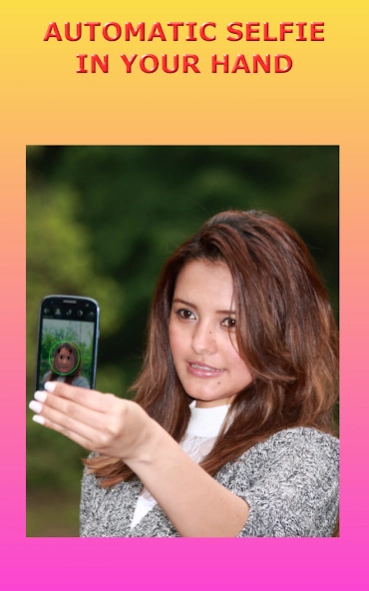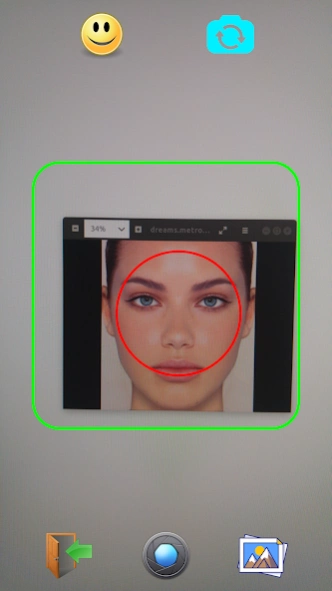Automatic Selfie Camera 2.2
Free Version
Publisher Description
Automatic Selfie Camera - A Camera specially developed for the creation of beautiful selfies.
Why not use the back camera more powerful to get unforgettable selfies?
With this app you can control your main camera to get selfies significantly better than those obtained with the normally use of front camera.
Touch the dedicated button and you'll activate facial recognition, then you can turn your smartphone to search for your face.
You can handle the phone safely because the screen will be inhibited from touches for the duration of the selfie.
When your face is centered with respect to a position determined by you, will start a vibration warning and some beeps that will invite you to keep the firm position for about 2 seconds.
In case of problems please contact me before leaving a review and I will fix any possible malfunction.
About Automatic Selfie Camera
Automatic Selfie Camera is a free app for Android published in the Screen Capture list of apps, part of Graphic Apps.
The company that develops Automatic Selfie Camera is Gianluigi Bresaola. The latest version released by its developer is 2.2.
To install Automatic Selfie Camera on your Android device, just click the green Continue To App button above to start the installation process. The app is listed on our website since 2019-01-25 and was downloaded 0 times. We have already checked if the download link is safe, however for your own protection we recommend that you scan the downloaded app with your antivirus. Your antivirus may detect the Automatic Selfie Camera as malware as malware if the download link to com.bresapp.selfiecam is broken.
How to install Automatic Selfie Camera on your Android device:
- Click on the Continue To App button on our website. This will redirect you to Google Play.
- Once the Automatic Selfie Camera is shown in the Google Play listing of your Android device, you can start its download and installation. Tap on the Install button located below the search bar and to the right of the app icon.
- A pop-up window with the permissions required by Automatic Selfie Camera will be shown. Click on Accept to continue the process.
- Automatic Selfie Camera will be downloaded onto your device, displaying a progress. Once the download completes, the installation will start and you'll get a notification after the installation is finished.